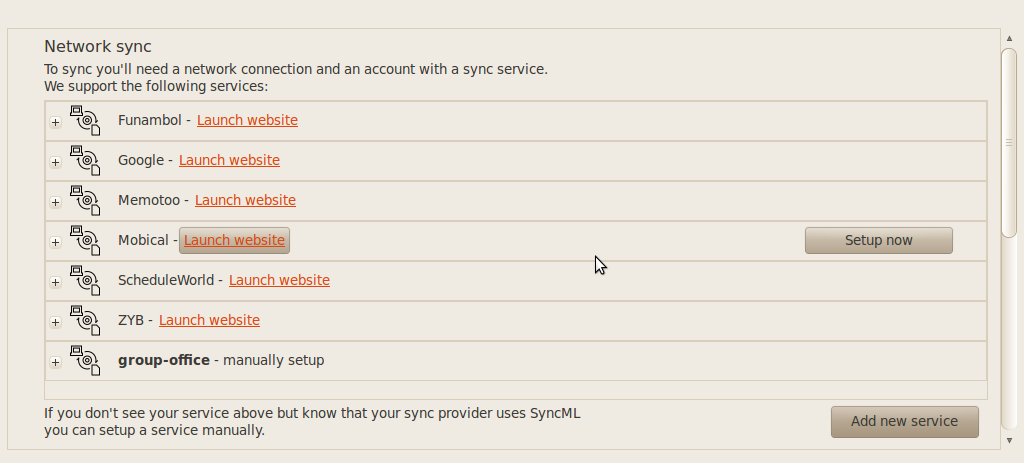| This manual is deprecated. Please visit https://groupoffice.readthedocs.io for the latest documentation. |
Difference between revisions of "Gnome Evolution"
From Group-Office Groupware and CRM Documentation
| Line 7: | Line 7: | ||
In the settings dialog fill in the SyncML server URL (http://your.url.to.groupoffice/sync.php) | In the settings dialog fill in the SyncML server URL (http://your.url.to.groupoffice/sync.php) | ||
| − | [[Image: | + | [[Image:SyncEvolution-Settings.png|SyncEvolution settings]] |
Revision as of 19:57, 9 August 2010
Install syncevolution and sync-ui. On Ubuntu 10.04 you can do this easily with your package manager or run on the terminal:
sudo apt-get install syncevolution sync-ui
Launch sync-ui in the Applications -> Internet menu of Ubuntu.
In the settings dialog fill in the SyncML server URL (http://your.url.to.groupoffice/sync.php)