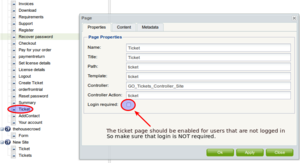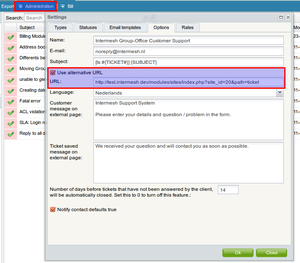| This manual is deprecated. Please visit https://groupoffice.readthedocs.io for the latest documentation. |
Difference between revisions of "Tickets"
(→Permissions) |
(→Setting it up) |
||
| Line 1: | Line 1: | ||
=Under construction= | =Under construction= | ||
| − | |||
| − | |||
| − | |||
| − | |||
| − | |||
| − | |||
| − | |||
| − | |||
| − | |||
| − | |||
===Defining types=== | ===Defining types=== | ||
| − | Ticket types categorize the tickets. For example you could define Sales, Printer problems, Server | + | Ticket types categorize the tickets. For example you could define Sales, Printer problems, Server problems etc. You can define ticket types at: |
Administration -> Types | Administration -> Types | ||
Revision as of 11:22, 30 July 2012
Contents
Under construction
Defining types
Ticket types categorize the tickets. For example you could define Sales, Printer problems, Server problems etc. You can define ticket types at:
Administration -> Types
Per ticket type you can enable the option to send an e-mail to the ticket agents that have access to this type when a new ticket is created by a customer.
E-mail templates
In the administration window you can set various e-mail templates that are sent to customers when they create a new ticket.
Permissions
You can control who is a ticket agent per ticket type. If a user has manage permissions on a ticket type he can see all of the tickets and may also claim them and reply to them. If you give a user any lower permission level, this user may only create and view it's own tickets.
Bold tickets
Tickets show up in bold when the customer has created or replied to a ticket. It stays bold until you reply to the customer or close the ticket.
Creating a ticket
To create a ticket you don't need to be a user of Group-Office. So there are two scenario's.
- You are a Group-Office user
- You are NOT a Group-Office user
In the following sub-items these scenario's are explained.
As a Group-Office user with access to the tickets module
If you are a Group-Office user but don't have access to the ticket module then you must read the "As guest without access to Group-Office" section.
If you are a user of Group-Office and have access to the ticket module then you can create tickets in Group-Office itself.
You don't need to use the external webpage.
After you have created a ticket, an email will be send to the users' e-mail address with a link inside to the created ticket.
If you click on that link then the browser will open a new window (or tab) and you'll need to log in to Group-Office to view the ticket.
As guest without access to Group-Office
If you are NOT a user of Group-Office then you will need to use the external webpage to create a ticket.
After you have created a ticket, an email will be send to the users' e-mail address with a link inside to the created ticket.
If you click on that link then the browser will open a new window (or tab) and will show you a webpage where you can reply to the ticket.
So for this case you don't need to log-in to Group-Office.
Note: The system administrator needs to do 2 things:
- uncheck the "login required" checkbox for the "Ticket" page in the CMS module. (img: Uncheck_login_required)
- be sure that the "Use alternative URL" in the ticket module administration panel is also set to the url of the ticket page in the CMS system. (img: Alternate_url)