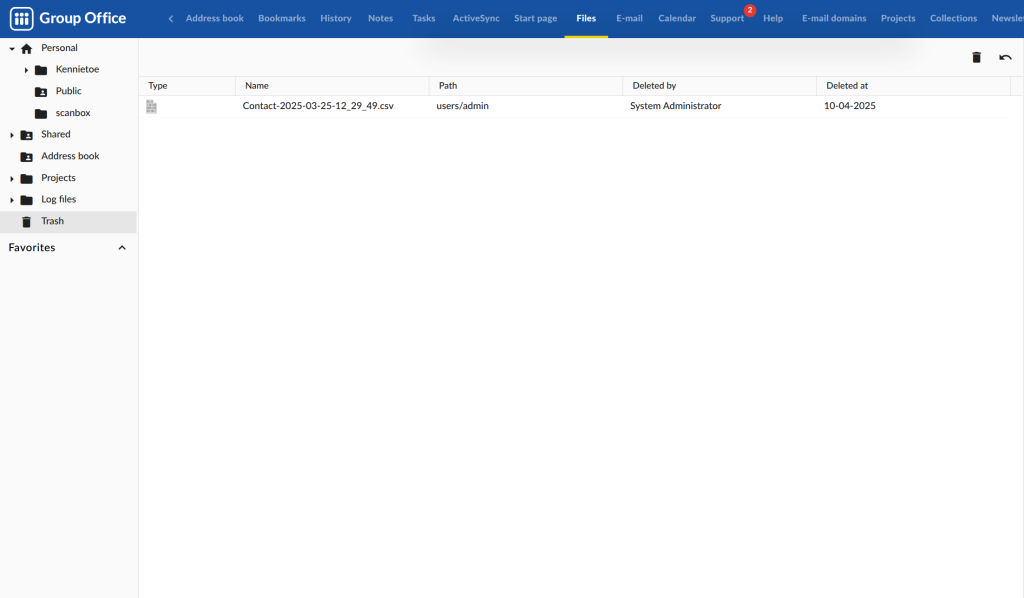Our files module is probably the oldest module in Group-Office. However, a new feature has been added: you can now either move a file or folder to a global trash folder or entirely delete it.
In the files grid and thumbnails list, a new button has been added, labelled 'Move to trash'. This will remove the selected files and folders from the current directory, but instead of deleting them, they will be moved to a global trash folder.
The Delete button has been remapped. Instead of deleting a file or folder, they are moved to trash. Clicking Ctrl+Delete will entirely delete them.
Restoring files and folders
In the folder tree, you can now find the trash folder. By selecting files and folders and clicking the 'Restore' button, they can be moved to their original position. It is also possible to fully delete trashed items. Alternatively, trashed items can be dragged into their original folder in the folder tree.
A note on security and privacy
When an item is moved to trash, it will still have the permissions of the original folder. So if user Bob moved a file to trash, Alice will not see that file unless she has access to Bob's folders.
Availability
The trash folder will be available in all versions starting from 6.8.112 and 25.0.12.
This functionality was built in thanks to a generous donation from a long-time client. :-)